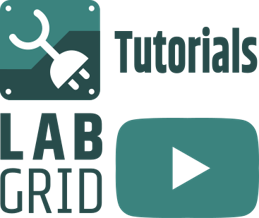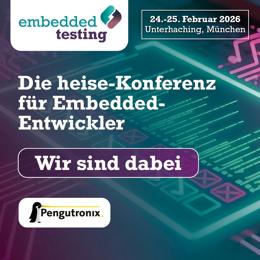labgrid is going on a live tour!
labgrid makes it possible to remote-control embedded linux devices and to implement integration tests of a complete embedded Linux system on real hardware. The Pengutronix developers and other companies have been using labgrid as a centerpiece of their embedded software development infrastructure to great success for quite some time now.
And to make sure even more teams get to enjoy the labgrid experience in the future, we have decided to go on a live tour and provide interactive labgrid workshops.
The workshop is designed to get you and your team started with labgrid in two days. After these two days of interactive exercise you should be able to set up and run your own remotelab infrastructure and use it to develop embedded software on it.
Note
Want to learn more about our remotelab infrastructure at Pengutronix? Then you may be interested in our Showcase: Remote Working.
To make sure we do not waste time on infrastructure setup and software installation we bring a pre-configured set of lab infrastructure and devices under test (DUTs), so we can get started right away.
And once the exercises are done you can immediately discuss with our experts how to build the perfect remotelab to suite your needs and how to best test your hardware.
Contents
The workshop will guide you through the following topics:
The various components of a labgrid setup:
When do you need a labgrid exporter, coordinator, client and strategy?
Which hardware components are required to integrate a DUT into a remotelab infrastructure?
How to turn off/on the power supply, how to flash new software onto a device and how to communicate with it.
How to use labgrid interactively to share a DUT with multiple developers.
How to use labgrid as a Python library to automate tasks on a DUT.
How to use labgrid strategies to transition a DUT between one state (e.g. "DUT powered off with an unknown software state flashed") to another (e.g. "DUT powered on and fully booted into the Linux console of a known software image").
Using labgrid as a library with pytest to test software on a DUT.
Integrating the previous steps into a continuous integration pipeline using GitLab CI.
Afterwards there will be time to discuss next steps to building your own remotelab infrastructure and automated testing setup.
Further information
Did we catch your interest? We have collected some more information about the workshop here or you might as well skip that and contact us right now at:
info@pengutronix.de
Note
Would you like to take a look around by yourself first? Then you may be interest in our video tutorials.
Do the stated goals not align quite right with the needs of your team? No problem. We can also customize the workshop to suite your needs.
Further Readings
Showcase: Remote Working
Project work with our customers includes the handling of hardware prototypes. Since work is generally done in parallel, on many project for many customers, there is a constant flood of hardware prototypes accumulating on the desks of our developers. These accumulations of loose boards can become a problem. This is especially the case when a number of people work on a prototype. Another common annoyance occurs when a project has not been worked on for a period of time, as this might involve moving the hardware from one desk (or storage location) to another and setting it up again. Right now, in a situation where working from home is more common and relevant than ever, this has become even more of an issue. The distances between desks and storage locations of our developers are now measured in kilometers, rather than meters.
Showcase: Continuous Testing
About 70,000 patches go into the Linux kernel every year, and many of them are bug fixes. The same applies to most other open source projects that are part of a modern Linux system. In order to benefit from the work in the community, the sensible strategy is to constantly update to the latest software version and keep the system up to date. Of course, with this amount of changes, new bugs can be added or incompatibilities can arise.
labgrid Tutorials
This week, we started our series of YouTube labgrid tutorials. In the next few weeks we will publish more video tutorials showing you labgrid's features and giving you handy tips and tricks.
Pengutronix bei der Embedded Testing 2026
Pengutronix ist in diesem Jahr wieder Partner der der Embedded Testingu nd ist dort sowohl mit einem Stand als auch mit einem Vortrag vertreten. Die Embedded Testing findet am 24. und 25. Februar 2026 in Unterhaching bei München statt.You can buy RAUC and labgrid sponsor packages now
RAUC and labgrid are open source software projects started at Pengutronix, that are quite successful in their respective niche. Starting today you can buy sponsorship packages for both projects in the Linux Automation GmbH web shop, to support their maintenance and development.Talks, Workshops, Time at the Beach - Embedded Recipes 2025
I was part of a small delegation of Pengutronixians at the Embedded Recipes conference this year in Nice, France. We had a great time there, so let's take a look back at the great talks we have seen, the labgrid workshop we held and our time in Nice in general.
Pengutronix bei der Embedded Testing 2025
Unser Spin-Off Linux Automation ist in diesem Jahr Aussteller auf der Embedded Testing und ist dort sowohl mit einem Stand als auch mit einem Vortrag dabei. Für Pengutronix als Dienstleister für Embedded-Geräte in verschiedenen Industriebereichen ist Testing selbstverständlich. Dies kann in der Form von Tests in den jeweiligen Upstream-Projekten oder in der Form von Integrationstests eines vollständigen Embedded-Linux-Systems auf der Kunden-Hardware geschehen.
Linux Automation Test Automation Controller: A one Device labgrid Exporter
Our subsidiary Linux Automation GmbH introduces the LXA TAC (Linux Automation Test Automation Controller): an all-in-one labgrid exporter. The LXA TAC offers the usual interfaces to control one or more embedded devices (DUTs, devices under test) interactively or automatically with labgrid.
The LXA IOBus line of lab automation devices
I would like to present to you the LXA IOBus, a CAN-based ecosystem consisting of a protocol, a gateway server and new class of Linux Automation GmbH devices, including the Ethernet-Mux and the 4DO-3DI-3AI input/output board.